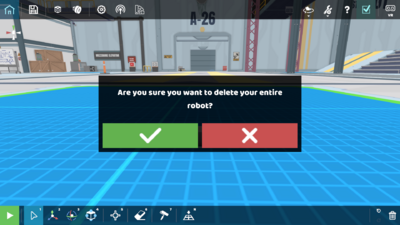Tools: Difference between revisions
Jump to navigation
Jump to search
| Line 31: | Line 31: | ||
|[[File:Tool Scale with Background.png|50px]] | |[[File:Tool Scale with Background.png|50px]] | ||
|This tool is used to resize parts along the 3 axes. | |This tool is used to resize parts along the 3 axes. | ||
|[[File:Resize Tool Before and After.png| | |[[File:Resize Tool Before and After.png|500px]] | ||
|- | |- | ||
|Joint Tool | |Joint Tool | ||
Revision as of 18:44, 4 August 2022
RoboCo Tools are meticulously designed to make building robots fun and easy. All tools can be found at the bottom of RoboCo’s Interface. The six main tools include: the Select Tool, the Translate Tool, the Rotate Tool, the Resize Tool, the Joint Tool, the Erase Tool and the Paint Tool. Additionally, you can also access the Box Select, Additional Selection, Send to Ground, Undo/Redo, and Trash commands via the Tools interface.
You can learn more about the different ways you can use our Paint Tool on the Paint Themes Page!