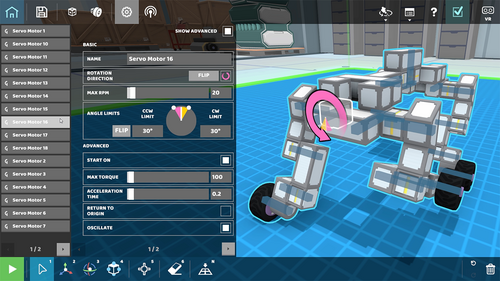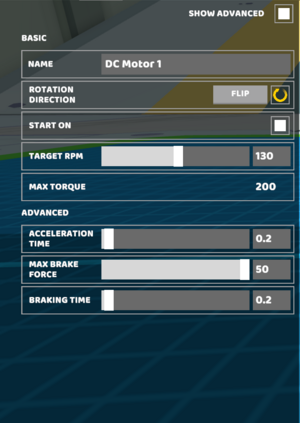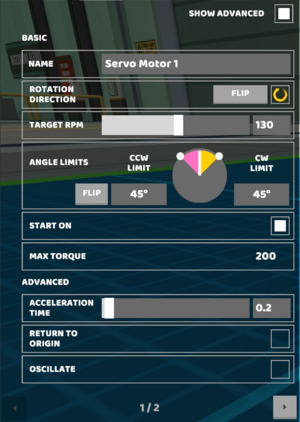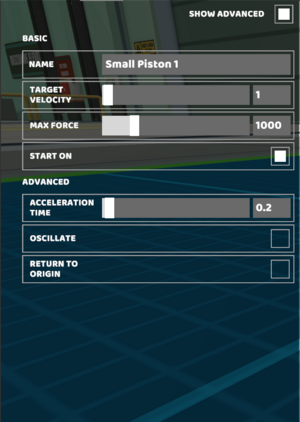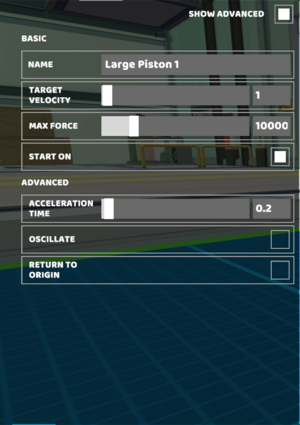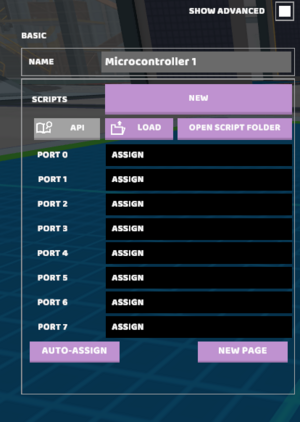Properties: Difference between revisions
Jump to navigation
Jump to search
m (Protected "Properties" ([Edit=Allow only administrators] (indefinite) [Move=Allow only administrators] (indefinite))) |
|||
| (20 intermediate revisions by the same user not shown) | |||
| Line 58: | Line 58: | ||
|Determines whether the motor spins clockwise or counterclockwise. | |Determines whether the motor spins clockwise or counterclockwise. | ||
|CW/CCW | |CW/CCW | ||
|rowspan="12" | [[File:Servo Motor Properties.PNG|300px]] | |rowspan="12" | [[File:Servo Motor Properties.PNG|300px]] [[File:Servo Motor Properties Menu 2.PNG|300px]] | ||
|- | |- | ||
|style="background-color:#ECECEC;" | Target RPM | |style="background-color:#ECECEC;" | Target RPM | ||
| Line 195: | Line 195: | ||
|rowspan="7" | [[File:Large Piston Properties.PNG|300px]] | |rowspan="7" | [[File:Large Piston Properties.PNG|300px]] | ||
|- | |- | ||
|Max Force | |style="background-color:#ECECEC;" | Max Force | ||
|Max force that the piston will apply while trying to reach its target velocity. | |style="background-color:#ECECEC;" | Max force that the piston will apply while trying to reach its target velocity. | ||
|1-50000 | |style="background-color:#ECECEC;" | 1-50000 | ||
|- | |- | ||
|Start On | |Start On | ||
| Line 211: | Line 211: | ||
|1-10 | |1-10 | ||
|- | |- | ||
|Oscillate | |style="background-color:#ECECEC;" | Oscillate | ||
|Will move back and forth between min and max positions. | |style="background-color:#ECECEC;" | Will move back and forth between min and max positions. | ||
|On/Off | |style="background-color:#ECECEC;" | On/Off | ||
|- | |- | ||
|Return to Origin | |Return to Origin | ||
| Line 236: | Line 236: | ||
|rowspan="7" | [[File:Large Telescoping Piston Properties.PNG|300px]] | |rowspan="7" | [[File:Large Telescoping Piston Properties.PNG|300px]] | ||
|- | |- | ||
|Max Force | |style="background-color:#ECECEC;" | Max Force | ||
|Max force that the piston will apply while trying to reach its target velocity. | |style="background-color:#ECECEC;" | Max force that the piston will apply while trying to reach its target velocity. | ||
|1-37500 | |style="background-color:#ECECEC;" | 1-37500 | ||
|- | |- | ||
|Start On | |Start On | ||
| Line 252: | Line 252: | ||
|1-10 | |1-10 | ||
|- | |- | ||
|Oscillate | |style="background-color:#ECECEC;" | Oscillate | ||
|Will move back and forth between min and max positions. | |style="background-color:#ECECEC;" | Will move back and forth between min and max positions. | ||
|On/Off | |style="background-color:#ECECEC;" | On/Off | ||
|- | |- | ||
|Return to Origin | |Return to Origin | ||
| Line 294: | Line 294: | ||
|rowspan="3" | [[File:Properties - Powered LED.png|300px]] | |rowspan="3" | [[File:Properties - Powered LED.png|300px]] | ||
|- | |- | ||
|Pulse | |style="background-color:#ECECEC;" | Pulse | ||
|Sets the LED to either pulse or provide constant light. | |style="background-color:#ECECEC;" | Sets the LED to either pulse or provide constant light. | ||
|On/Off | |style="background-color:#ECECEC;" | On/Off | ||
|- | |- | ||
|Pulse Time | |Pulse Time | ||
| Line 319: | Line 319: | ||
|rowspan="3" | [[File:Vacuum Properties.PNG|300px]] | |rowspan="3" | [[File:Vacuum Properties.PNG|300px]] | ||
|- | |- | ||
|Airflow Direction | |style="background-color:#ECECEC;" | Airflow Direction | ||
|Set the vacuum to normal or reverse airflow on start. | |style="background-color:#ECECEC;" | Set the vacuum to normal or reverse airflow on start. | ||
|CW/CCW | |style="background-color:#ECECEC;" | CW/CCW | ||
|- | |- | ||
|Start On | |Start On | ||
| Line 344: | Line 344: | ||
|rowspan="2" | [[File:Powered Pincer Properties.PNG|300px]] | |rowspan="2" | [[File:Powered Pincer Properties.PNG|300px]] | ||
|- | |- | ||
|Start Closed | |style="background-color:#ECECEC;" | Start Closed | ||
|Sets the claw to start in Open or Closed position. | |style="background-color:#ECECEC;" | Sets the claw to start in Open or Closed position. | ||
|On/Off | |style="background-color:#ECECEC;" | On/Off | ||
|- | |- | ||
|} | |} | ||
| Line 366: | Line 366: | ||
|rowspan="2" | [[File:Powered Claw Properties.PNG|300px]] | |rowspan="2" | [[File:Powered Claw Properties.PNG|300px]] | ||
|- | |- | ||
|Start Closed | |style="background-color:#ECECEC;" | Start Closed | ||
|Sets the claw to start in Open or Closed position. | |style="background-color:#ECECEC;" | Sets the claw to start in Open or Closed position. | ||
|On/Off | |style="background-color:#ECECEC;" | On/Off | ||
|- | |- | ||
|} | |} | ||
| Line 404: | Line 404: | ||
|rowspan="7" | [[File:MicroController Properties Menu.PNG|300px]] | |rowspan="7" | [[File:MicroController Properties Menu.PNG|300px]] | ||
|- | |- | ||
|API | |style="background-color:#ECECEC;" | API | ||
|Custom API instructions to assist with Python coding. | |style="background-color:#ECECEC;" | Custom API instructions to assist with Python coding. | ||
|NA | |style="background-color:#ECECEC;" | NA | ||
|- | |- | ||
|Load Script | |Load Script | ||
| Line 412: | Line 412: | ||
|.txt file | |.txt file | ||
|- | |- | ||
|Open Script Folder | |style="background-color:#ECECEC;" | Open Script Folder | ||
|Opens an external window to the robot's script folder. | |style="background-color:#ECECEC;" | Opens an external window to the robot's script folder. | ||
|NA | |style="background-color:#ECECEC;" | NA | ||
|- | |- | ||
|Port | |Port | ||
| Line 420: | Line 420: | ||
|NA | |NA | ||
|- | |- | ||
|Auto-Assign | |style="background-color:#ECECEC;" | Auto-Assign | ||
|Auto-assign a port to all unassigned configurable parts. | |style="background-color:#ECECEC;" | Auto-assign a port to all unassigned configurable parts. | ||
|NA | |style="background-color:#ECECEC;" | NA | ||
|- | |- | ||
|New Page | |New Page | ||
| Line 496: | Line 496: | ||
|rowspan="3" | [[File:Turret Properties.PNG|300px]] | |rowspan="3" | [[File:Turret Properties.PNG|300px]] | ||
|- | |- | ||
|EMIT Rate | |style="background-color:#ECECEC;" | EMIT Rate | ||
|The rate at which the turret fires. | |style="background-color:#ECECEC;" | The rate at which the turret fires. | ||
|1-10 | |style="background-color:#ECECEC;" | 1-10 | ||
|- | |- | ||
|Start On | |Start On | ||
| Line 521: | Line 521: | ||
|rowspan="3" | [[File:Bubble Machine Properties.PNG|300px]] | |rowspan="3" | [[File:Bubble Machine Properties.PNG|300px]] | ||
|- | |- | ||
|Particles Per Emission | |style="background-color:#ECECEC;" | Particles Per Emission | ||
|How many bubbles are blown out. | |style="background-color:#ECECEC;" | How many bubbles are blown out. | ||
|1-5 | |style="background-color:#ECECEC;" | 1-5 | ||
|- | |- | ||
|Start On | |Start On | ||
| Line 546: | Line 546: | ||
|rowspan="3" | [[File:Light Bulb Properties Menu.PNG|300px]] | |rowspan="3" | [[File:Light Bulb Properties Menu.PNG|300px]] | ||
|- | |- | ||
|Pulse | |style="background-color:#ECECEC;" | Pulse | ||
|Sets the light bulb to pulse on and off. | |style="background-color:#ECECEC;" | Sets the light bulb to pulse on and off. | ||
|On/Off | |style="background-color:#ECECEC;" | On/Off | ||
|- | |- | ||
|Pulse Time | |Pulse Time | ||
| Line 554: | Line 554: | ||
|0-10 | |0-10 | ||
|- | |- | ||
|} | |||
==⚙ Decoupler Properties== | |||
{|class="wikitable" | |||
|- | |||
! style="background-color:#5dc8f4;" | Basic Properties | |||
! style="background-color:#5dc8f4;" | Description | |||
! style="background-color:#5dc8f4;" | Value | |||
! style="background-color:#5dc8f4;" | Example | |||
|- | |||
|Ejection Force | |||
|Force with which the decoupler separates its two halves (newtons). | |||
|0.01 - 50 | |||
|[[File:Decoupler Properties.PNG|300px]] | |||
|- | |||
|} | |||
[[#top|Back to Top]] | |||
==⚙ Chatterbox== | |||
{| class="wikitable" | |||
|- | |||
! style="background-color:#5dc8f4;" | Basic Properties | |||
! style="background-color:#5dc8f4;" | Description | |||
! style="background-color:#5dc8f4;" | Value | |||
! style="background-color:#5dc8f4;" | Example | |||
|- | |||
|Targeted Range | |||
|Length of cone indicating how far targeted commands will reach (meters). | |||
|1-8 | |||
|rowspan="3" | [[File:Chatterbox Properties.PNG|300px]] | |||
|- | |||
|style="background-color:#ECECEC;" | Area Range | |||
|style="background-color:#ECECEC;" | Diameter of sphere indicating how far area commands will reach (meters). | |||
|style="background-color:#ECECEC;" | 1-8 | |||
|- | |||
|Voice Set | |||
|What your robot sounds like when giving a command. | |||
|AA7, DODO, Sid, Vox Bot, Ada | |||
|- | |||
|} | |||
[[#top|Back to Top]] | |||
==⚙ Seat== | |||
{| class="wikitable" | |||
|- | |||
! style="background-color:#5dc8f4;" | Basic Properties | |||
! style="background-color:#5dc8f4;" | Description | |||
! style="background-color:#5dc8f4;" | Value | |||
! style="background-color:#5dc8f4;" | Example | |||
|- | |||
|Auto Open/Close | |||
|Automatically closes or opens the lap-bar restraint. | |||
|On/Off | |||
|[[File:Seat Properties.PNG|300px]] | |||
|} | |} | ||
[[#top|Back to Top]] | [[#top|Back to Top]] | ||
Latest revision as of 20:58, 19 July 2023
There are 19 parts with editable properties, all of which can be found in either the Powered Category or the Cosmetic Category.
⚙ DC Motor Properties
⚙ Servo Motor Properties
⚙ Small Piston Properties
⚙ Small Telescoping Piston Properties
⚙ Large Piston Properties
⚙ Large Telescoping Piston Properties
⚙ Laser Pointer Properties
| Basic Properties | Description | Value | Example |
|---|---|---|---|
| Start On | Sets the part to start ON or OFF. | On/Off | 
|
⚙ Powered LED Properties
⚙ Vacuum Properties
⚙ Powered Pincer Properties
| Basic Properties | Description | Value | Example |
|---|---|---|---|
| Max Force | Max force the claw exerts when opening and closing. | 1-10000 | 
|
| Start Closed | Sets the claw to start in Open or Closed position. | On/Off |
⚙ Powered Claw Properties
| Basic Properties | Description | Value | Example |
|---|---|---|---|
| Max Force | Max force the claw exerts when opening and closing. | 1-10000 | 
|
| Start Closed | Sets the claw to start in Open or Closed position. | On/Off |
⚙ Text Screen Properties
| Basic Properties | Description | Value | Example |
|---|---|---|---|
| Text | The text that will be displayed on the screen. | Alphabetical and Numerical Characters | 
|
⚙ Microcontroller Properties
⚙ Touch Sensor Properties
| Basic Properties | Description | Value | Example |
|---|---|---|---|
| Max Force | Maximum force that the sensor can sense. | 1-30 | 
|
⚙ Inertial Motion Sensor Properties
| Basic Properties | Description | Value | Example |
|---|---|---|---|
| Account for Gravity | Toggles whether the sensor will factor for gravity so that stationary objects don't read as accelerating upwards against gravity. | On/Off | 
|
⚙ Distance Sensor Properties
| Basic Properties | Description | Value | Example |
|---|---|---|---|
| Visible Laser | Add a visible component to the Infared laser. | On/Off | 
|
⚙ Turret Properties
⚙ Bubble Machine Properties
⚙ Light Bulb Properties
| Basic Properties | Description | Value | Example |
|---|---|---|---|
| Start On | Sets the part to start ON or OFF. | On/Off | 
|
| Pulse | Sets the light bulb to pulse on and off. | On/Off | |
| Pulse Time | Sets frequency of light bulb pulse. | 0-10 |
⚙ Decoupler Properties
| Basic Properties | Description | Value | Example |
|---|---|---|---|
| Ejection Force | Force with which the decoupler separates its two halves (newtons). | 0.01 - 50 | 
|
⚙ Chatterbox
⚙ Seat
| Basic Properties | Description | Value | Example |
|---|---|---|---|
| Auto Open/Close | Automatically closes or opens the lap-bar restraint. | On/Off | 
|