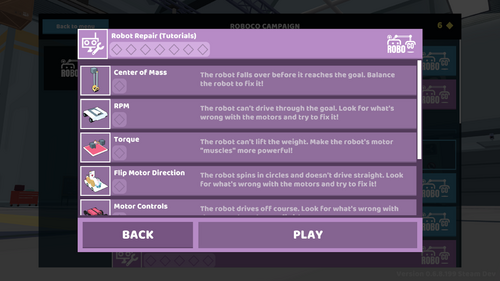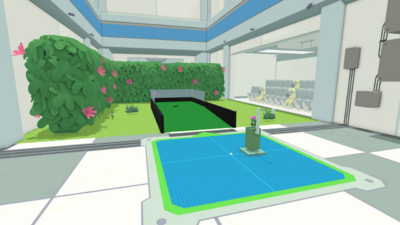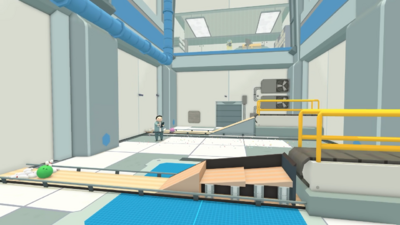RoboRepair Tutorials: Difference between revisions
Jump to navigation
Jump to search
No edit summary |
|||
| Line 18: | Line 18: | ||
|[[File:Center of Mass RoboRepair Tutorial Icon.png|50px]] | |[[File:Center of Mass RoboRepair Tutorial Icon.png|50px]] | ||
|Translate Tool | |Translate Tool | ||
|The robot falls over before it reaches the goal. Balance the robot to fix it | |The robot falls over before it reaches the goal. Balance the robot to fix it. | ||
|[[File:Center of Mass RoboRepair Tutorial Example.png|400px]] | |[[File:Center of Mass RoboRepair Tutorial Example.png|400px]] | ||
|- | |- | ||
| Line 24: | Line 24: | ||
|[[File:RPM RoboRepair Tutorial Icon.png|50px]] | |[[File:RPM RoboRepair Tutorial Icon.png|50px]] | ||
|Max RPM | |Max RPM | ||
|This robot can’t drive through the goal. Look for what’s wrong with the motors and try to fix it | |This robot can’t drive through the goal. Look for what’s wrong with the motors and try to fix it. | ||
|[[File:RPM RoboRepair Tutorial Example.png|400px]] | |[[File:RPM RoboRepair Tutorial Example.png|400px]] | ||
|- | |- | ||
| Line 30: | Line 30: | ||
|[[File:Torque RoboRepair Tutorial Icon.png|50px]] | |[[File:Torque RoboRepair Tutorial Icon.png|50px]] | ||
|Resize Tool | |Resize Tool | ||
|The robot can't lift the weight. Make the robot's motor "muscles" more powerful | |The robot can't lift the weight. Make the robot's motor "muscles" more powerful. | ||
|[[File:Torque RoboRepair Tutorial Example.png|400px]] | |[[File:Torque RoboRepair Tutorial Example.png|400px]] | ||
|- | |- | ||
| Line 36: | Line 36: | ||
|[[File:Flip Motor Direction RoboRepair Tutorial Icon.png|50px]] | |[[File:Flip Motor Direction RoboRepair Tutorial Icon.png|50px]] | ||
|Flip Direction | |Flip Direction | ||
|The robot spins in circles and doesn’t drive straight. Look for what’s wrong with the motors and try to fix it | |The robot spins in circles and doesn’t drive straight. Look for what’s wrong with the motors and try to fix it. | ||
|[[File:Flip Motor Direction RoboRepair Tutorial Example.png|400px]] | |[[File:Flip Motor Direction RoboRepair Tutorial Example.png|400px]] | ||
|- | |- | ||
| Line 42: | Line 42: | ||
|[[File:Motor Controls RoboRepair Tutorial Icon.png|50px]] | |[[File:Motor Controls RoboRepair Tutorial Icon.png|50px]] | ||
|Custom Controls / Controls Menu | |Custom Controls / Controls Menu | ||
|The robot drives off the course. Look for what’s wrong with the controls and try to fix it | |The robot drives off the course. Look for what’s wrong with the controls and try to fix it. | ||
|[[File:Motor Controls RoboRepair Tutorial Example.png|400px]] | |[[File:Motor Controls RoboRepair Tutorial Example.png|400px]] | ||
|- | |- | ||
| Line 48: | Line 48: | ||
|[[File:Microcontroller RoboRepair Tutorial Icon.png|50px]] | |[[File:Microcontroller RoboRepair Tutorial Icon.png|50px]] | ||
|Ports | |Ports | ||
|An error has appeared saying a port is not assigned. Check the microcontroller settings to fix it | |An error has appeared saying a port is not assigned. Check the microcontroller settings to fix it. | ||
|[[File:Microcontroller RoboRepair Tutorial Example.png|400px]] | |[[File:Microcontroller RoboRepair Tutorial Example.png|400px]] | ||
|- | |- | ||
| Line 66: | Line 66: | ||
|[[File:Servo Motors RoboRepair Tutorial Icon.png|50px]] | |[[File:Servo Motors RoboRepair Tutorial Icon.png|50px]] | ||
|Properties Menu | |Properties Menu | ||
|The finger doesn't bend far enough to reach the piano key. Look for what's wrong with the motors and try to fix it | |The finger doesn't bend far enough to reach the piano key. Look for what's wrong with the motors and try to fix it. | ||
|[[File:Servos RoboRepair Tutorial Example.png|400px]] | |[[File:Servos RoboRepair Tutorial Example.png|400px]] | ||
|- | |- | ||
| Line 72: | Line 72: | ||
|[[File:Transmitters RoboRepair Tutorial Icon.png|50px]] | |[[File:Transmitters RoboRepair Tutorial Icon.png|50px]] | ||
|Properties Menu | |Properties Menu | ||
|The door spins the wrong direction, so that the orange robot can't get out. Look for what's wrong with the controls and try to fix it | |The door spins the wrong direction, so that the orange robot can't get out. Look for what's wrong with the controls and try to fix it. | ||
|[[File:Transmitters RoboRepair Tutorial Example.png|400px]] | |[[File:Transmitters RoboRepair Tutorial Example.png|400px]] | ||
|- | |- | ||
| Line 78: | Line 78: | ||
|[[File:Surface Joints RoboRepair Tutorial Icon.png|50px]] | |[[File:Surface Joints RoboRepair Tutorial Icon.png|50px]] | ||
|Joints Tool | |Joints Tool | ||
|The pistons are blocked from moving. Look for what's wrong with the joints and try to fix it | |The pistons are blocked from moving. Look for what's wrong with the joints and try to fix it. | ||
|[[File:Surface Joints RoboRepair Tutorial Example.png|400px]] | |[[File:Surface Joints RoboRepair Tutorial Example.png|400px]] | ||
|- | |- | ||
| Line 84: | Line 84: | ||
|[[File:Rotational Joints RoboRepair Tutorial Icon.png|50px]] | |[[File:Rotational Joints RoboRepair Tutorial Icon.png|50px]] | ||
|Joints Tool | |Joints Tool | ||
|The signal is sent, but the key is blocked from rotating. Look for what's wrong with the joints and try to fix it | |The signal is sent, but the key is blocked from rotating. Look for what's wrong with the joints and try to fix it. | ||
|[[File:Rotating Joints RoboRepair Tutorial Example.png|400px]] | |[[File:Rotating Joints RoboRepair Tutorial Example.png|400px]] | ||
|- | |- | ||
| Line 90: | Line 90: | ||
|[[File:Sliding Joints RoboRepair Tutorial Icon.png|50px]] | |[[File:Sliding Joints RoboRepair Tutorial Icon.png|50px]] | ||
|Joints Tool | |Joints Tool | ||
|The signal is sent, but the claw is blocked from moving. Look for what's wrong with the joints and try to fix it | |The signal is sent, but the claw is blocked from moving. Look for what's wrong with the joints and try to fix it. | ||
|[[File:Sliding Joints RoboRepair Tutorial Example.png|400px]] | |[[File:Sliding Joints RoboRepair Tutorial Example.png|400px]] | ||
|- | |- | ||
| Line 96: | Line 96: | ||
|[[File:Resizing Piston RoboRepair Tutorial Icon.png|50px]] | |[[File:Resizing Piston RoboRepair Tutorial Icon.png|50px]] | ||
|Resize Tool | |Resize Tool | ||
|The robot can't reach the key to confirm it's not a robot. Help it extend its reach | |The robot can't reach the key to confirm it's not a robot. Help it extend its reach. | ||
|[[File:Resizing Piston RoboRepair Tutorial Example.png|400px]] | |[[File:Resizing Piston RoboRepair Tutorial Example.png|400px]] | ||
|- | |- | ||
|} | |} | ||
Revision as of 21:36, 26 October 2022
There are 12 RoboRepair Tutorials you can access via RoboCo’s Campaign Menu. These tutorials are meant to help players learn the basics of RoboCo as well as educate them on how to solve common RoboCo gotchas they may encounter while playing. Upon completing each tutorial, players are awarded a bit, which they can use to help progress in the campaign and access new challenges.