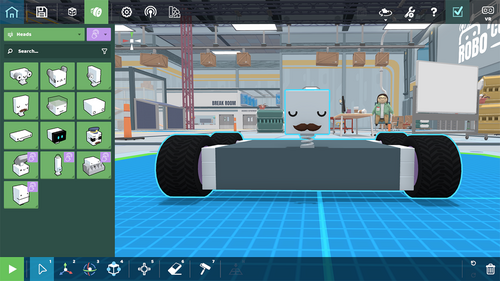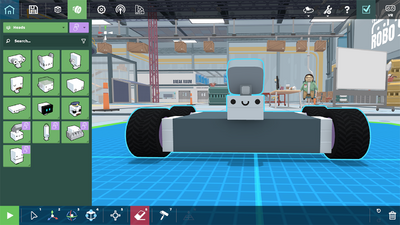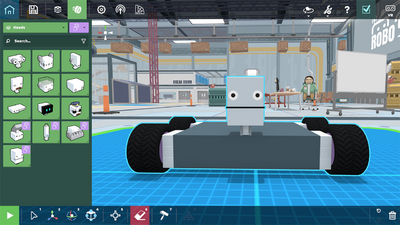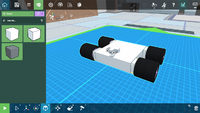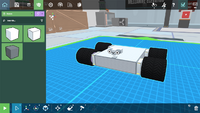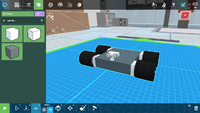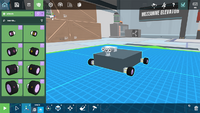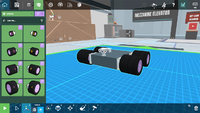Constructs: Difference between revisions
Jump to navigation
Jump to search
No edit summary |
(→Heads) |
||
| Line 21: | Line 21: | ||
|No | |No | ||
|NA | |NA | ||
|[[File:Bobble Head Example.png| | |[[File:Bobble Head Example.png|400px]] | ||
|- | |- | ||
|Kitty | |Kitty | ||
| Line 29: | Line 29: | ||
|No | |No | ||
|NA | |NA | ||
|[[File:Kitty Head Example.png| | |[[File:Kitty Head Example.png|400px]] | ||
|- | |- | ||
|Spike | |Spike | ||
| Line 37: | Line 37: | ||
|No | |No | ||
|NA | |NA | ||
|[[File:Spike Head Exmaple.png| | |[[File:Spike Head Exmaple.png|400px]] | ||
|- | |- | ||
|Butler | |Butler | ||
| Line 45: | Line 45: | ||
|No | |No | ||
|NA | |NA | ||
|[[File:Butler Head Example.png| | |[[File:Butler Head Example.png|400px]] | ||
|- | |- | ||
|Sleepy | |Sleepy | ||
| Line 53: | Line 53: | ||
|No | |No | ||
|NA | |NA | ||
|[[File:Sleepy Head Example.png| | |[[File:Sleepy Head Example.png|400px]] | ||
|- | |- | ||
|Blockhead | |Blockhead | ||
| Line 61: | Line 61: | ||
|No | |No | ||
|NA | |NA | ||
|[[File:Block Head Example.png| | |[[File:Block Head Example.png|400px]] | ||
|- | |- | ||
|Flattop | |Flattop | ||
| Line 69: | Line 69: | ||
|No | |No | ||
|NA | |NA | ||
|[[File:Flattop Head Example.png| | |[[File:Flattop Head Example.png|400px]] | ||
|- | |- | ||
|Screenface | |Screenface | ||
| Line 77: | Line 77: | ||
|No | |No | ||
|NA | |NA | ||
|[[File:Screenface Head Example.png| | |[[File:Screenface Head Example.png|400px]] | ||
|- | |- | ||
|RoboCop | |RoboCop | ||
| Line 85: | Line 85: | ||
|No | |No | ||
|NA | |NA | ||
|[[File:RoboCop Head Example.png| | |[[File:RoboCop Head Example.png|400px]] | ||
|- | |- | ||
|Radar | |Radar | ||
| Line 93: | Line 93: | ||
|Yes | |Yes | ||
|[W] [A] [S] [D] [E] [Q] | |[W] [A] [S] [D] [E] [Q] | ||
|[[File:Radar Dish Head Example.png| | |[[File:Radar Dish Head Example.png|400px]] | ||
|- | |- | ||
|Laserhead | |Laserhead | ||
| Line 101: | Line 101: | ||
|Yes | |Yes | ||
|[W] [A] [S] [D] [E] [Q] | |[W] [A] [S] [D] [E] [Q] | ||
|[[File:Laserhead Example.png| | |[[File:Laserhead Example.png|400px]] | ||
|- | |- | ||
|Chewy | |Chewy | ||
| Line 109: | Line 109: | ||
|Yes | |Yes | ||
|[W] [A] [S] [D] [E] [Q] | |[W] [A] [S] [D] [E] [Q] | ||
|[[File:Chewy Head Example.png| | |[[File:Chewy Head Example.png|400px]] | ||
|- | |- | ||
|Extendy | |Extendy | ||
| Line 117: | Line 117: | ||
|Yes | |Yes | ||
|[W] [A] [S] [D] [E] [Q] | |[W] [A] [S] [D] [E] [Q] | ||
|[[File:Extendy Head Example.png| | |[[File:Extendy Head Example.png|400px]] | ||
|- | |- | ||
|} | |} | ||
Revision as of 22:24, 28 July 2022
Constructs are pre-assembled groups of parts, and are divided into categories: Heads, Bases, Powered Joints, Wheels, and Effectors. Players are able to assemble their own constructs out of the Parts menu.
Heads
Bases
Powered Joints
| Name | Icon | Description | Cost | Mass | Controllable? | Keys | Example |
|---|---|---|---|---|---|---|---|
| Hinge (Small) | A small vertical hinge for appendages like arms | 83 | 5.4 | Yes | [I] [K] [J] [L] [U] [O] | File:Powered Hinge Example.gif | |
| Hinge | A vertical hinge for appendages like arms | 703 | 32.4 | Yes | [I] [K] [J] [L] [U] [O] | ||
| Hinge (Large) | A large vertical hinge for appendages like arms | 1369 | 32.4 | Yes | [I] [K] [J] [L] [U] [O] | ||
| Hinge (Huge) | A powered vertical hinge for appendages like arms | 2043 | 42.2 | Yes | [I] [K] [J] [L] [U] [O] | ||
| Spin Motor (Small) | A small controllable DC Motor | 52 | 3 | Yes | [I] [K] [J] [L] [U] [O] | File:Spin Motor Example.gif | |
| Spin Motor | A controllable DC Motor | 464.5 | 22.5 | Yes | [I] [K] [J] [L] [U] [O] | ||
| Spin Motor (Large) | A large controllable DC Motor | 914.5 | 31.5 | Yes | [I] [K] [J] [L] [U] [O] | ||
| Spin Motor (Huge) | A huge controllable DC Motor | 1364.5 | 40.5 | Yes | [I] [K] [J] [L] [U] [O] |
Wheels
Effectors
| Name | Icon | Description | Cost | Mass | Controllable? | Keys | Example |
|---|---|---|---|---|---|---|---|
| Vacuum | A vacuum end effector with preset controls | 418 | 16.4 | Yes | [I] [K] [J] [L] [U] [O] | File:Vacuum Effector GIF.gif | |
| Powered Pincer | An opening and closing claw | 651 | 2.5 | Yes | [I] [K] [J] [L] [U] [O] | File:Pincer Effector GIF.gif |