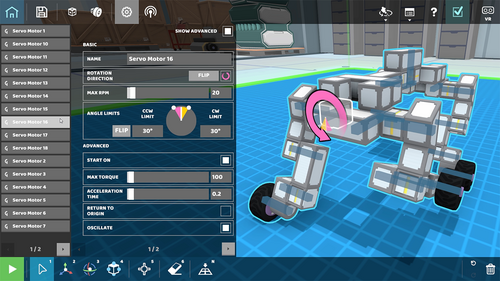Properties
Revision as of 15:10, 1 November 2022 by Wikiuser2 (talk | contribs) (→⚙ Microcontroller Properties)
There are 19 parts with editable properties, all of which can be found in either the Powered Category or the Cosmetic Category.
⚙ DC Motor Properties
⚙ Servo Motor Properties
⚙ Small Piston Properties
⚙ Small Telescoping Piston Properties
⚙ Large Piston Properties
⚙ Large Telescoping Piston Properties
⚙ Laser Pointer Properties
| Basic Properties | Description | Value | Example |
|---|---|---|---|
| Start On | Sets the part to start ON or OFF. | On/Off |
⚙ Powered LED Properties
⚙ Vacuum Properties
⚙ Powered Pincer Properties
| Basic Properties | Description | Value | Example |
|---|---|---|---|
| Max Force | Max force the claw exerts when opening and closing. | 1-10000 | |
| Start Closed | Sets the claw to start in Open or Closed position. | On/Off |
⚙ Powered Claw Properties
| Basic Properties | Description | Value | Example |
|---|---|---|---|
| Max Force | Max force the claw exerts when opening and closing. | 1-10000 | |
| Start Closed | Sets the claw to start in Open or Closed position. | On/Off |
⚙ Text Screen Properties
| Basic Properties | Description | Value | Example |
|---|---|---|---|
| Text | The text that will be displayed on the screen. | Alphabetical and Numerical Characters |
⚙ Microcontroller Properties
⚙ Touch Sensor Properties
| Basic Properties | Description | Value | Example |
|---|---|---|---|
| Max Force | Maximum force that the sensor can sense | 0-30 |
⚙ Inertial Motion Sensor Properties
| Basic Properties | Description | Value | Example |
|---|---|---|---|
| Account for Gravity | Will the sensor add in a factor for gravity so that stationary objects don't read as accelerating upwards against gravity | On/Off |
⚙ Distance Sensor Properties
| Basic Properties | Description | Value | Example |
|---|---|---|---|
| Visible Laser | Add a visible component to the Infared laser | On/Off |
⚙ Turret Properties
| Basic Properties | Description | Value | Example |
|---|---|---|---|
| Power | Power of the turret to shoot balls | 1-5 | |
| EMIT Rate | Time between emissions | 1-10 | |
| Start On | Sets the part to start ON or OFF | On/Off |
⚙ Bubble Machine Properties
| Basic Properties | Description | Value | Example |
|---|---|---|---|
| EMIT Rate | Time between emissions | 1-10 | |
| Particles Per Emission | How many bubbles are blown out | 1-5 | |
| Start On | Sets the part to start ON or OFF | On/Off |
⚙ Light Bulb Properties
| Basic Properties | Description | Value | Example |
|---|---|---|---|
| Start On | Sets the part to start ON or OFF | On/Off | |
| Pulse | Sets the light bulb to pulse on and off | On/Off | |
| Pulse Time | Sets frequency of light bulb pulse | 0-10 |